-->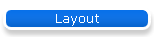 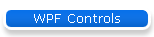 
Flow Document
Laden einer Textdatei in ein FlowDocument
WPF Code:
<Window
x:Class="LoadTextFileInFlowDocumentViewerSample.Window1"
xmlns="http://schemas.microsoft.com/winfx/2006/xaml/presentation"
xmlns:x="http://schemas.microsoft.com/winfx/2006/xaml"
Title="Window1"
Height="290"
Width="600">
<Canvas>
<TextBox
Height="32"
HorizontalAlignment="Left"
Margin="6,10,0,0"
Name="FileNameTextBox"
VerticalAlignment="Top"
Width="393" />
<Button
Content="Browse"
Height="32"
HorizontalAlignment="Left"
Margin="405,10,0,0"
Name="button1"
VerticalAlignment="Top"
Width="88"
Click="button1_Click" />
<FlowDocumentReader
Name="FlowDocReader"
Background="LightBlue"
Canvas.Top="50"
Canvas.Left="5"
Width="560"
Height="210">
</FlowDocumentReader>
</Canvas>
</Window>
C# Code
private
void button1_Click(object
sender,
RoutedEventArgs e)
{
// Create OpenFileDialog
Microsoft.Win32.OpenFileDialog
dlg = new Microsoft.Win32.OpenFileDialog();
// Set filter for file extension
and default file extension
dlg.DefaultExt =
".txt";
dlg.Filter =
"Text documents
(.txt)|*.txt";
// Display OpenFileDialog by
calling ShowDialog method
Nullable<bool>
result = dlg.ShowDialog();
// Get the selected file name and
display in a TextBox
if (result ==
true)
{
// Open document
string filename =
dlg.FileName;
FileNameTextBox.Text = filename;
Paragraph
paragraph = new
Paragraph();
paragraph.Inlines.Add(System.IO.File.ReadAllText(filename));
FlowDocument
document = new
FlowDocument(paragraph);
FlowDocReader.Document = document;
}
}
VB.NET Code
Private
Sub button1_Click(ByVal
sender As System.Object,
ByVal e
As System.Windows.RoutedEventArgs)
'Create OpenFileDialog
Dim dlg
As Microsoft.Win32.OpenFileDialog
= New Microsoft.Win32.OpenFileDialog()
' Set filter for file extension
and default file extension
dlg.DefaultExt =
".txt"
dlg.Filter =
"Text documents
(.txt)|*.txt"
' Display OpenFileDialog by
calling ShowDialog method
If (dlg.ShowDialog() =
True)
Then
'; Open document
Dim
filename As
String = dlg.FileName
FileNameTextBox.Text =
filename
Dim paragraph
As
Paragraph =
New
Paragraph()
paragraph.Inlines.Add(System.IO.File.ReadAllText(filename))
Dim document
As
FlowDocument =
New
FlowDocument(paragraph)
FlowDocReader.Document =
document
End If
End
Sub
|